Table of Contents
Scope/Description
- This article will cover managing Firewall in Houston UI
Prerequisites
- Access to Houston UI
- Firewalld installed and configured
Steps
- In the networking tab, we can see the firewall is currently enabled. We can turn it off completely by clicking the button next to it.

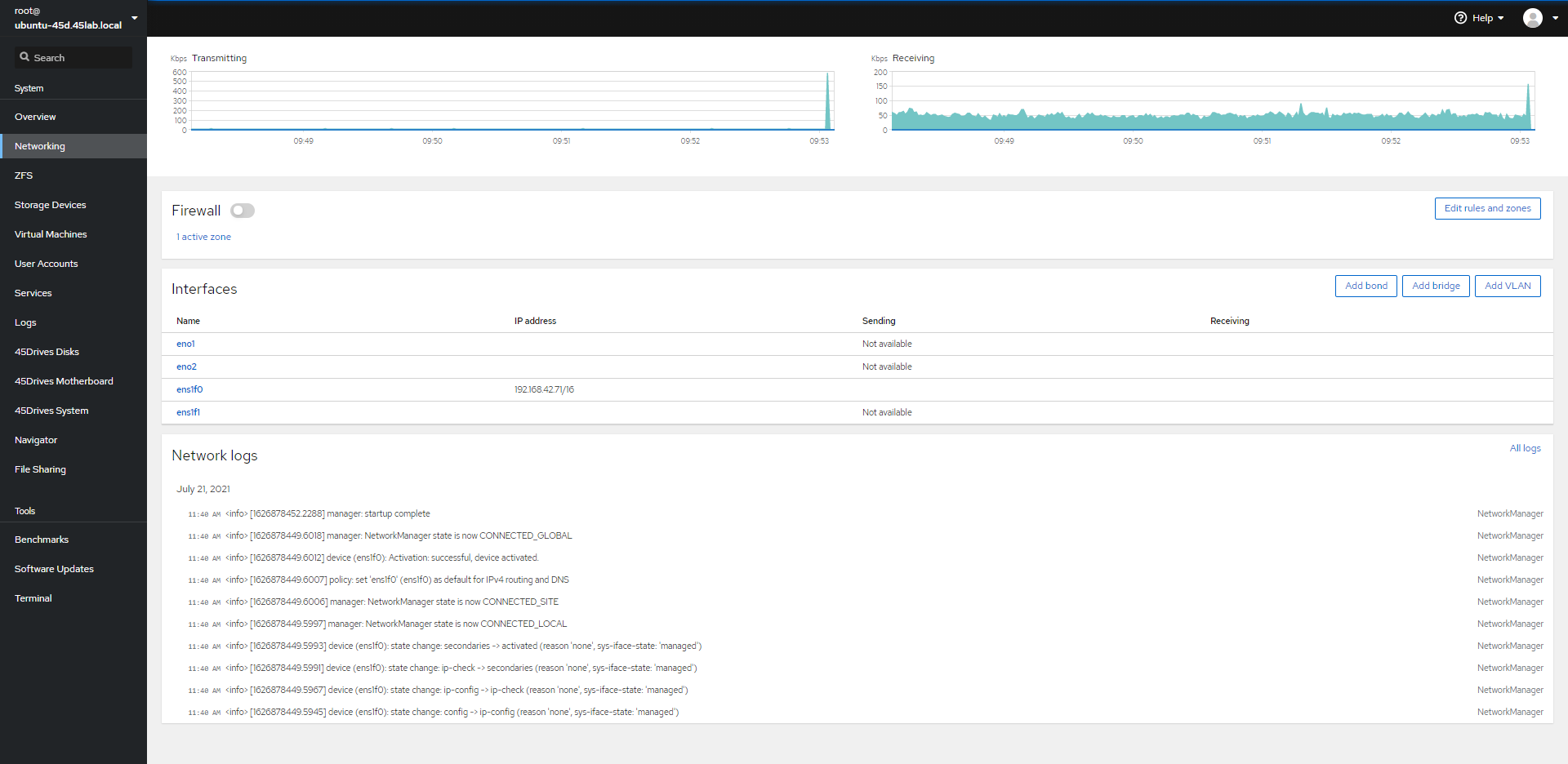
- Next, we can select the Edit rules and zones button to configure rules for our firewall.
- We can select Add services to add a new rule.
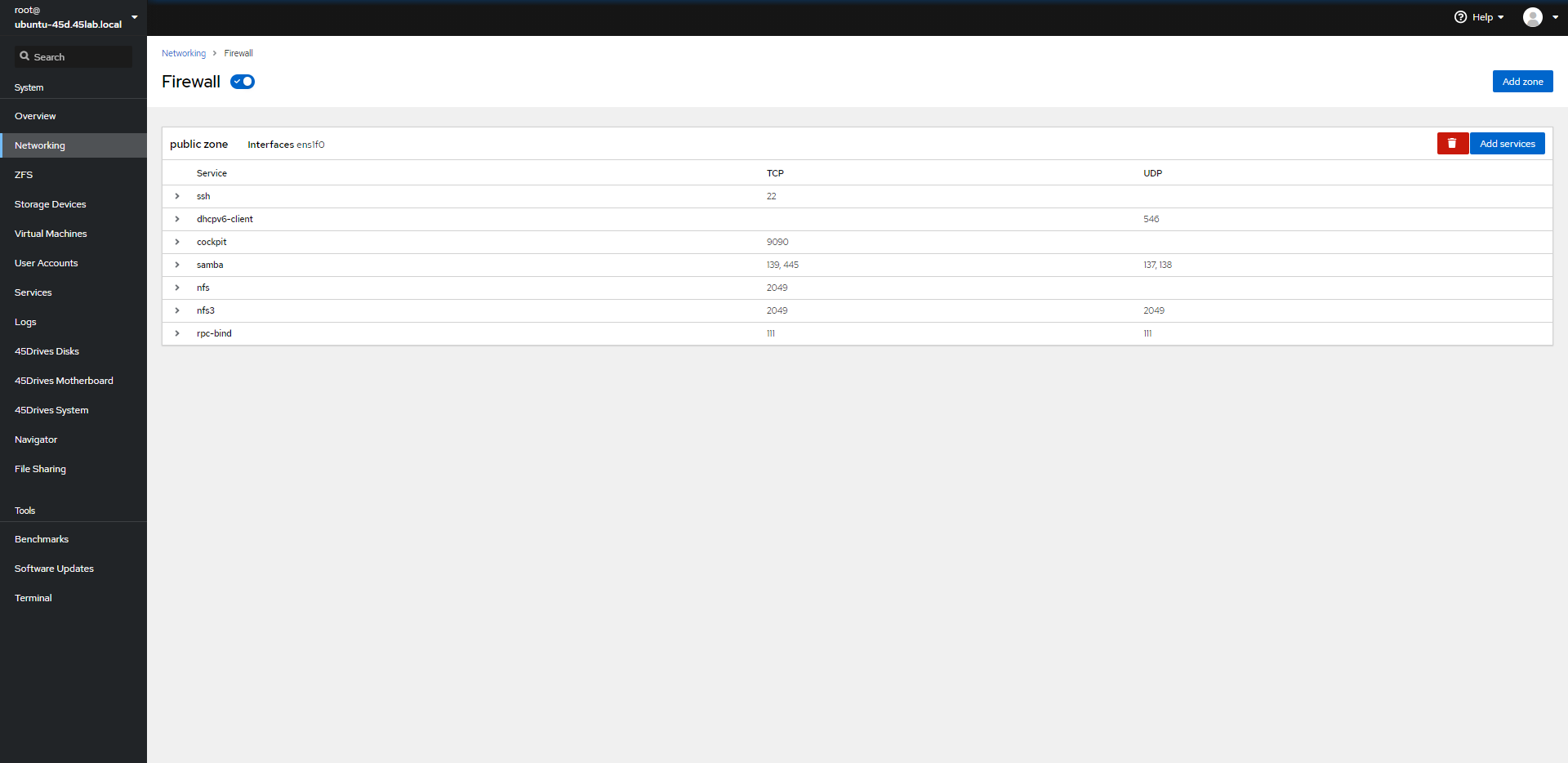
- Here we can select from some common services, or add a custom port instead. Here I’ve selected the samba-client service.
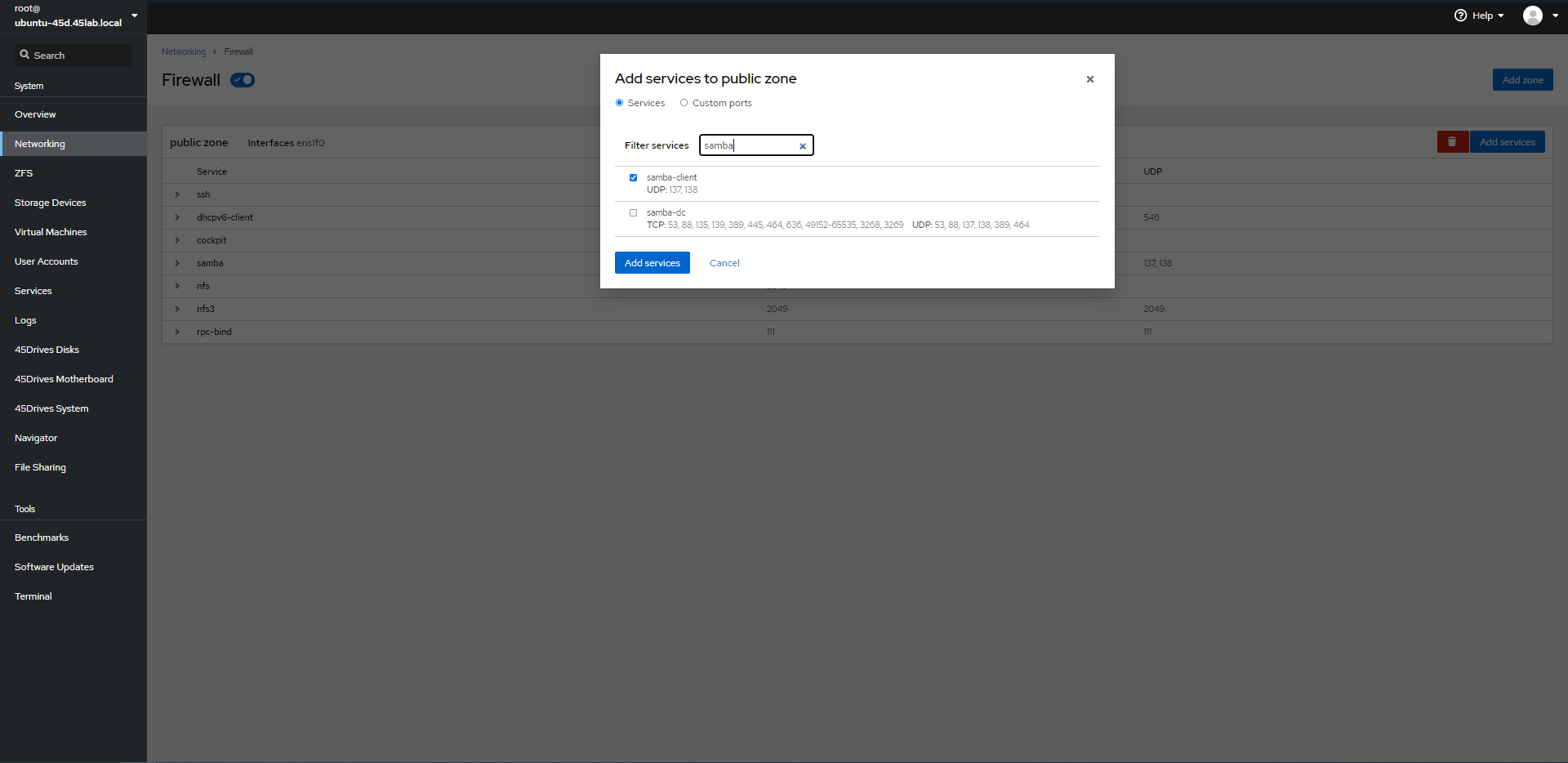
- Here we can see the samba-client service has been added to our firewall.

Verification
- Verify the firewall rules have been added via the UI, or by running “firewall-cmd –list-all” in the terminal.
root@ubuntu-45d:~# firewall-cmd --list-all
Troubleshooting
- Ensure that firewalld has been installed and configured correctly.
Views: 804