Table of Contents
Scope/Description
This article describes the process of unboxing your new 45Drives Unit.
Steps
- Once you receive your new unit from shipping, inspect the box and make sure there isn’t any shipping damage.

- Put on protective gloves and use a box cutter to open it.
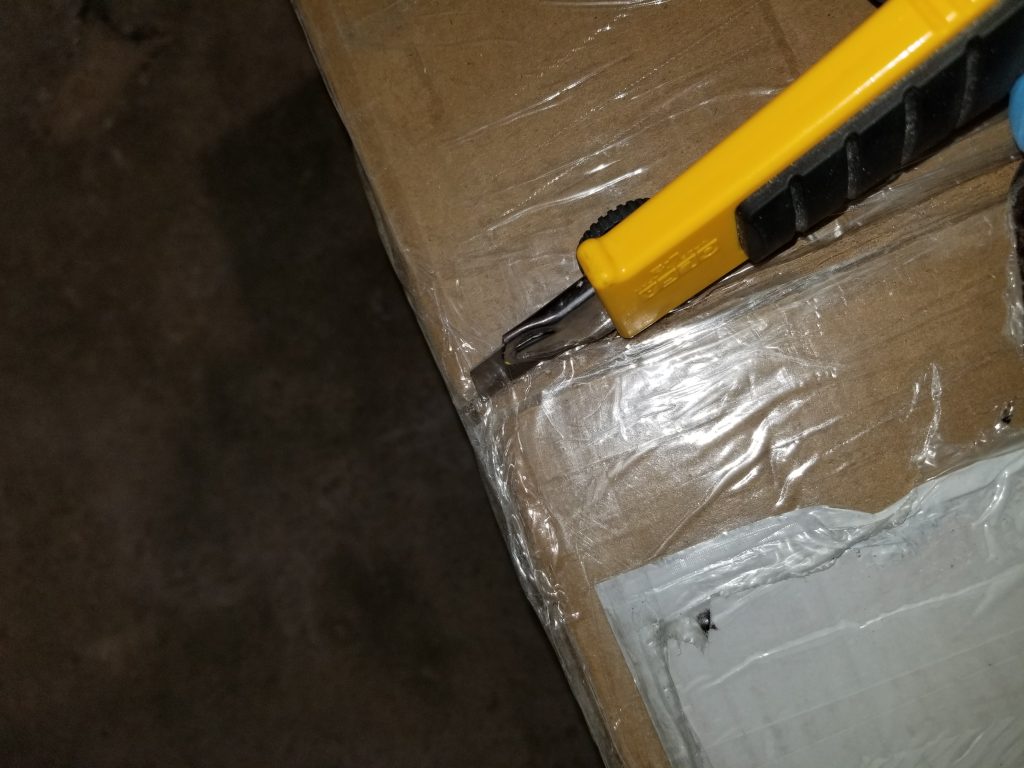
- Once the box is open you will need 2 people to take the unit out of the box.

- Lay the new unit on a flat surface like a table and make one more inspection to make sure everything is in order.
- Also included in box is a power cord and an envelope with your hardware pamphlets. Some hardware includes a CD for drivers as well.

- After the unboxing is complete you can move on to either rack the unit or placing the unit in its final destination.
Once you have completed this step you can move on to Racking your new unit.
Views: 1886