Table of Contents
Scope/Description
This article details the process of replacing boot drives within a 45Drives Unit
Steps
- Shut down the unit you are replacing the drives in and unplug the power.
- Open the back of your unit with a Phillips screwdriver.
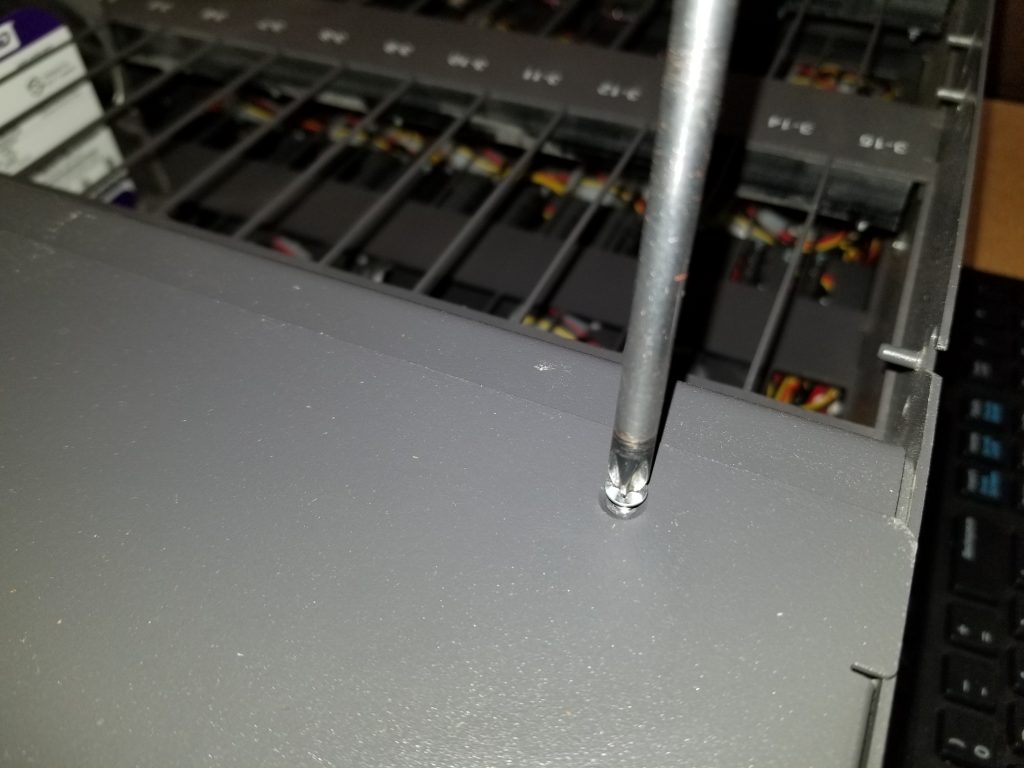
-
- Unplug the power and and SATA cables from the boot drives.
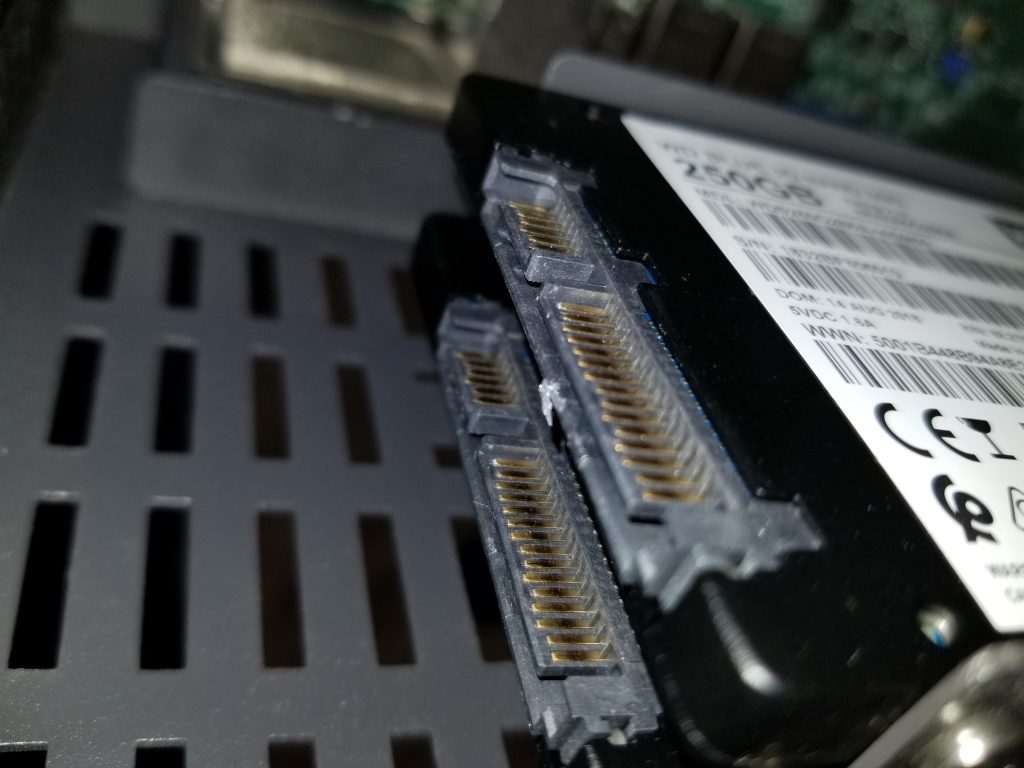
-
- Unscrew the boot drive bracket from the back of the unit.

-
- Detach the bracket from the boot drives.

-
- Attach the bracket to the new boot drives.

-
- Screw the bracket with the new boot drives in it to the back of the unit.
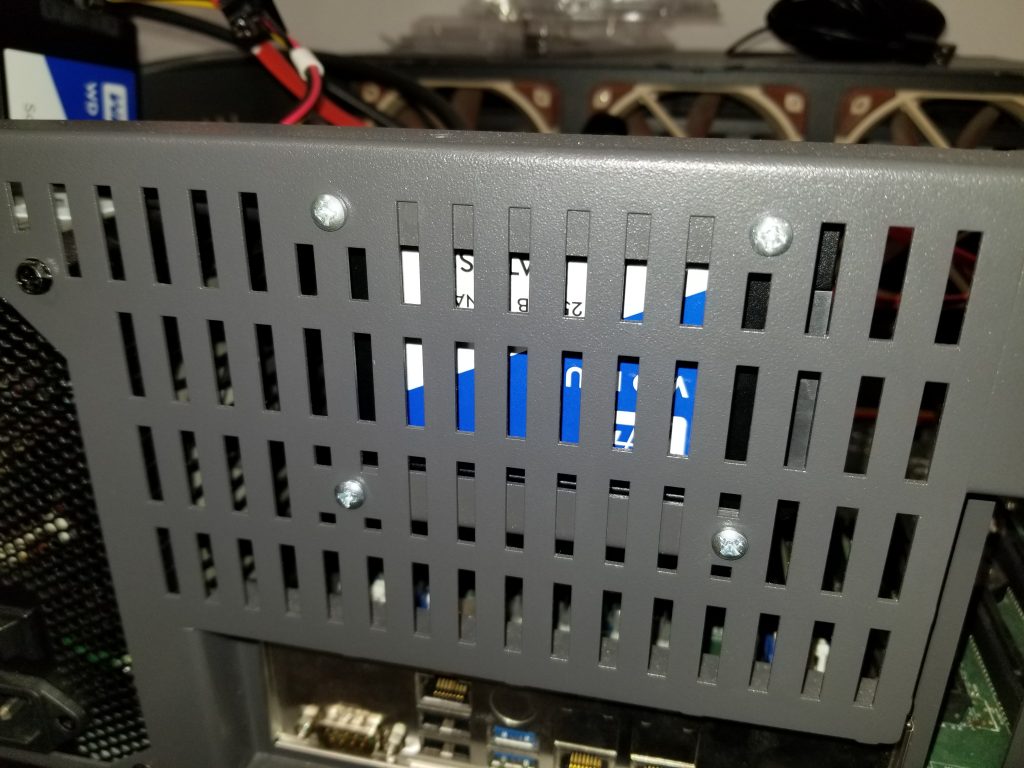
-
- Reconnect the power and SATA cables to the new boot drives. The SATA cable with the black dot on it is SATA0 and the drive that connects to will have a 1 on it (F1, C1, U1, or D1)
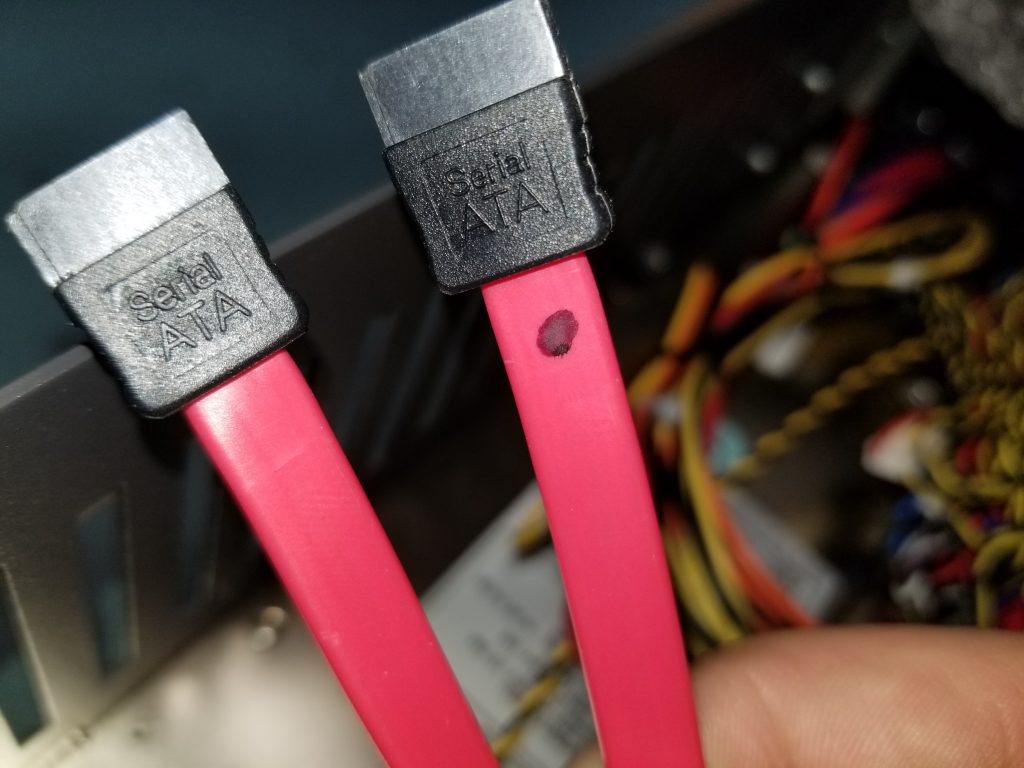

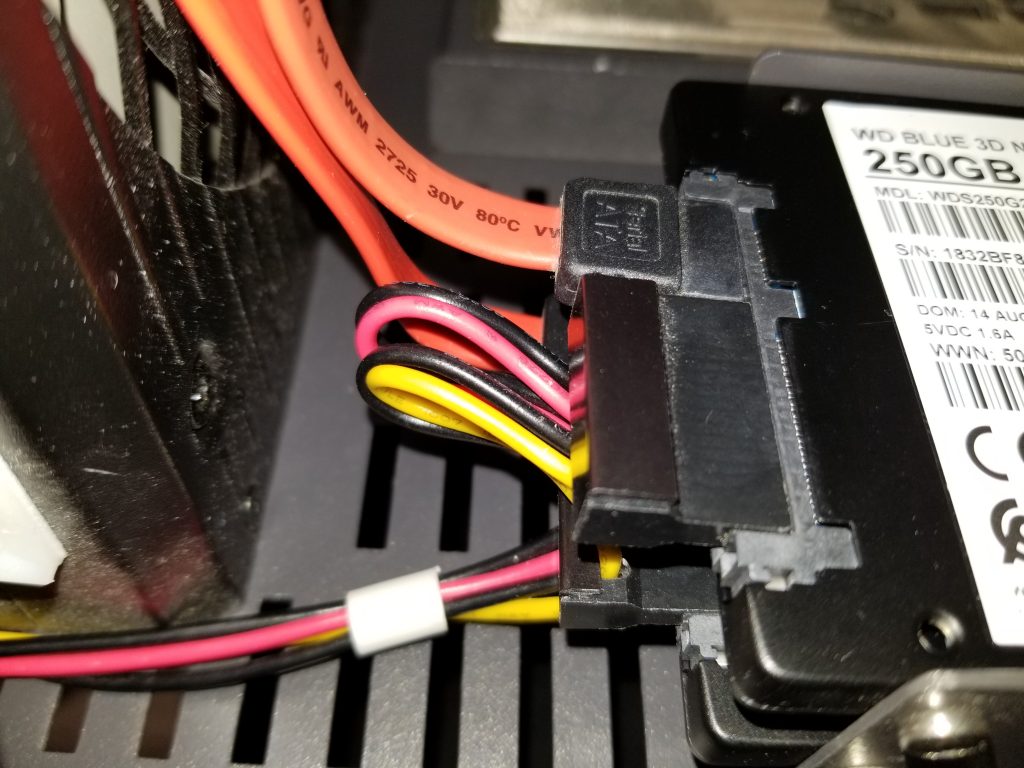
- Close up the back panel.
- Plug the unit back in and power it up.
Views: 1097