Scope/Description
- To obtain the latest firmware and install in on your LSI 9305 controllers. This article references using 9305 16i Controllers. The commands will work the same for the 24i Controllers but you will need to obtain a different firmware file.
Prerequisite
- Having LSI 9305 controllers installed in your system.
- Server must have internet access to obtain the latest Firmware.
- No Clients should be write/reading data to/from the server at the time of update
Steps
- In the FreeNAS GUI, click on the left side menu to open “Shell”. You can run “sas3flash -listall” to see the current controllers and their respective firmware version.
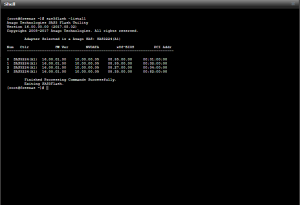
NOTE ** These LSI 9305 16i Controllers are running the latest firmware available (FW Ver 16.00.00.12) but for purposes of this article I will show you the steps to upgrade to this version on your 9305s that may be running FW 15 or less.
2. To obtain the firmware update for this controller for version 16, run the following command:
wget http://images.45drives.com/Firmware/LSI9305/16i/SAS9305_16i_IT_P.bin
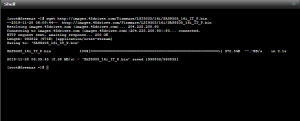
3. To upgrade the firmware of your controllers, you must run an individual command for each controller. If you go back to the first screenshot in this article from running the command you will notice that each controller is numbered from “0-3”. This is important as that is how you will reference which controller to update.
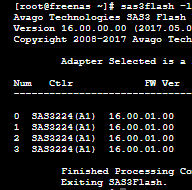
4. The command(s) to run would be the following for each controller:
sas3flash -c 0 -f SAS9305_16i_IT_P.bin
sas3flash -c 1 -f SAS9305_16i_IT_P.bin
sas3flash -c 2 -f SAS9305_16i_IT_P.bin
sas3flash -c 3 -f SAS9305_16i_IT_P.bin
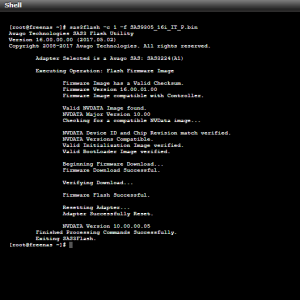
Verification
Run the command “sas3flash -listall to see that controller you update is now running Firmware version 16.00.01.00
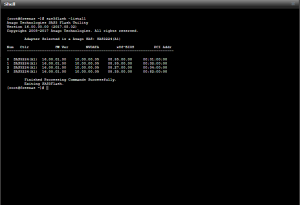
Troubleshooting
- If you update one of the controller successfully and then attempt to run another immediately and it fails, just reboot the server. This was a common issue when the firmware update was first released.
- After rebooting, the second controller should update successfully.