Table of Contents
Scope/Description
- This article will walk you through the process of adding additional SMB shares to your existing Ceph Cluster
Prerequisites
- Cluster Setup using Ansible
- SSH access to the Ansible Admin Node
Steps
- SSH to the Ansible Admin node
- Navigate to the /usr/share/ceph-ansible/ directory
root@osd1:~# cd /usr/share/ceph-ansible
- Edit the smbs.yml file
root@osd1:~# vim group_vars/smbs.yml
![]()
- Go to the “samba_shares:” listing within the smbs.yml file
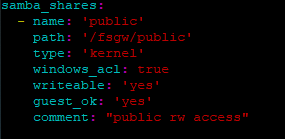
- We can utilize the existing template to create additional shares
- Edit the configuration.
If you are creating new shares, you will want to delete the pre-existing shares from this file.
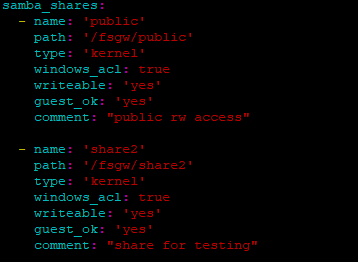
samba_shares:
- name: 'public'
path: '/fsgw/public'
type: 'kernel'
windows_acl: true
writeable: 'yes'
guest_ok: 'no'
comment: "public rw access"
- Rename the share, and change the path to reflect the new Share Name and path to the share
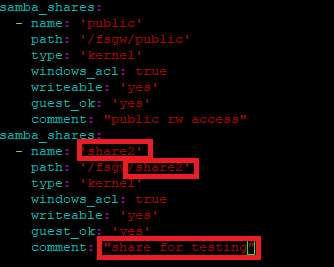
- Save the file by pressing Esc then typing “:wq”
- In the /usr/share/ceph-ansible directory run samba-share.yml. This will run a playbook to create the new shares.
root@osd1:~# ansible-playbook samba-shares.yml
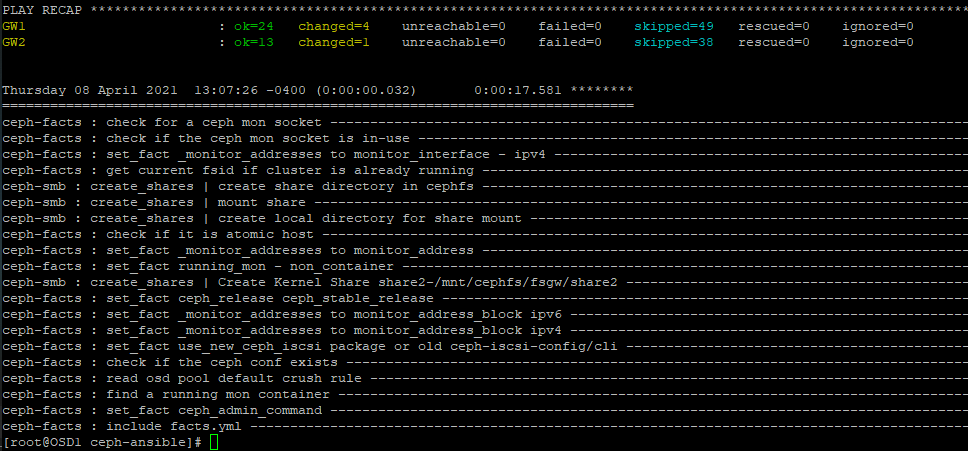
Verification
- After the playbook runs you should see yellow and green text, there should be no red.
- Run “ssh GW1 testparm -s” to show your shares or SSH into a Gateway node and run “testparm -s”
Troubleshooting
- If the playbook fails try running “ansible -m setup all” then rerunning the playbook
- Ensure the formatting in “samba shares:” is correct
Views: 3727