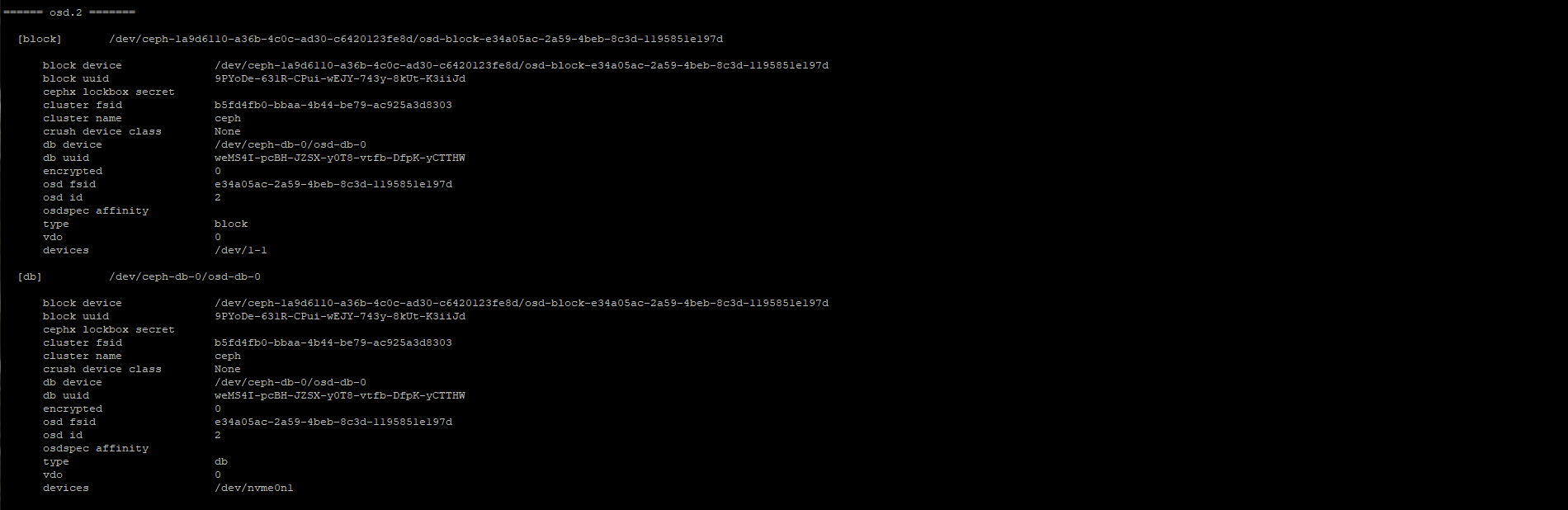Table of Contents
Scope/Description
This article will go through the steps required to add journals from SSDs to your OSDs (HDD)
Prerequisites
- Stable ceph cluster
- OSDs on Hard Drives
- SSDs added to the each OSD node within the cluster
Steps
- Create LVM devices on SSD
pvcreate /dev/1-6 vgcreate ceph-db-0 /dev/1-6 lvcreate -l <extents> -n osd-db-0 ceph-db-0 extents = # of 4MiB blocks extents = 7680 = 30GiB
- Assign Permissions
chown -h ceph:ceph /dev/ceph-0/osd-db-0 chown -R ceph:ceph $(realpath /dev/ceph-0/osd-db-0)
- Set the noout flag, then stop the osd you wish to add an SSD LVM to.
ceph osd set noout systemctl stop ceph-osd@2
- Create new block.db device.
CEPH_ARGS="--bluestore-block-db-size 32212254720" ceph-bluestore-tool bluefs-bdev-new-db --path /var/lib/ceph/osd/ceph-2/ --dev-target /dev/ceph-db-0/osd-db-0
- Migrate the existing block.db data to a new device.
ceph-bluestore-tool --path /var/lib/ceph/osd/ceph-2/ --devs-source /var/lib/ceph/osd/ceph-2/block --dev-target /var/lib/ceph/osd/ceph-2/block.db bluefs-bdev-migrate
- Create LVM tags on the new block.db and existing block.
./add-lv-tags /dev/ceph-a493b896-e6e0-449f-9b06-c2daeb69cb92/osd-block-47b0a1d9-43e6-4ffe-925b-855548699a0b /dev/ceph-0/osd-db-0
- Unmount the OSD directory and run the following commands:
umount /var/lib/ceph/osd-2/ ceph-volume lvm activate --all
- Start the OSD again, and unset the noout flag.
systemctl start ceph-osd@2 ceph osd unset noout
- Repeat steps for all OSD’s.
Verification
Run “ceph-volume lvm list” and find the OSD you just did to confirm it now reports having a [DB] device attached to it.
Views: 2601