Table of Contents
Scope/Description
- This article will show proper syntax in order to allow emails to be sent from alert manager
Prerequisites
- A running Ceph Cluster with the ceph dashboard configured with ceph-ansible
- Access to the cluster ansible-admin node
- An email address, mail server name and port you wish to send the alerts to
Steps
- Log in to the ansible admin node and edit “/etc/alertmanager/alertmanager.yml”
[root@osd1 ~]# vim /etc/alertmanager/alertmanager.yml
global:
resolve_timeout: 5m
smtp_smarthost: emailserverhostname:port
smtp_from: 'fromemail@example.com'
smtp_require_tls: true
smtp_auth_username: ''
smtp_auth_password: ''
route:
group_by: ['alertname']
group_wait: 10s
group_interval: 10s
repeat_interval: 1h
receiver: 'ceph-dashboard'
receivers:
- name: 'ceph-dashboard'
webhook_configs:
- url: 'http://hostname:8443/api/prometheus_receiver'
- url: 'http://hostname:8443/api/prometheus_receiver'
- url: 'http://hostname:8443/api/prometheus_receiver'
- url: 'http://hostname:8443/api/prometheus_receiver'
email_configs:
- to: 'exampleaddress@example.com'
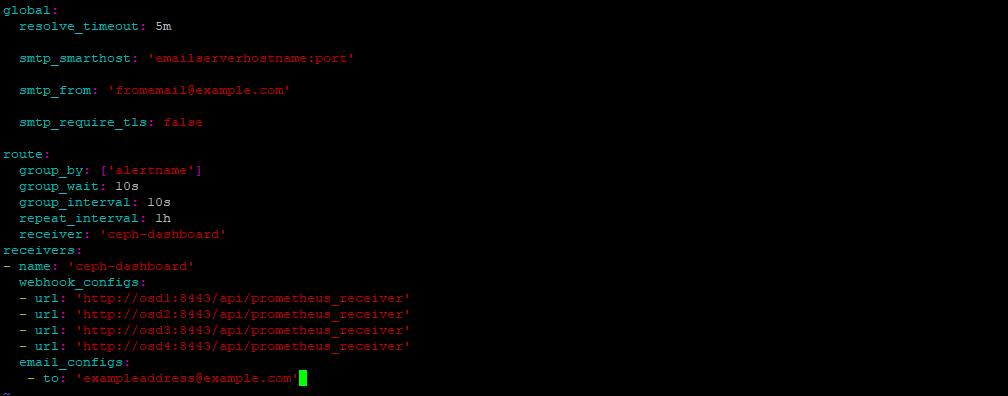
- Restart the alert manager service:
[root@osd1 ~]# systemctl restart alertmanager
![]()
Verification
- Check the status of alert manager to ensure the service is running:
[root@osd1 ~]# systemctl status alertmanager
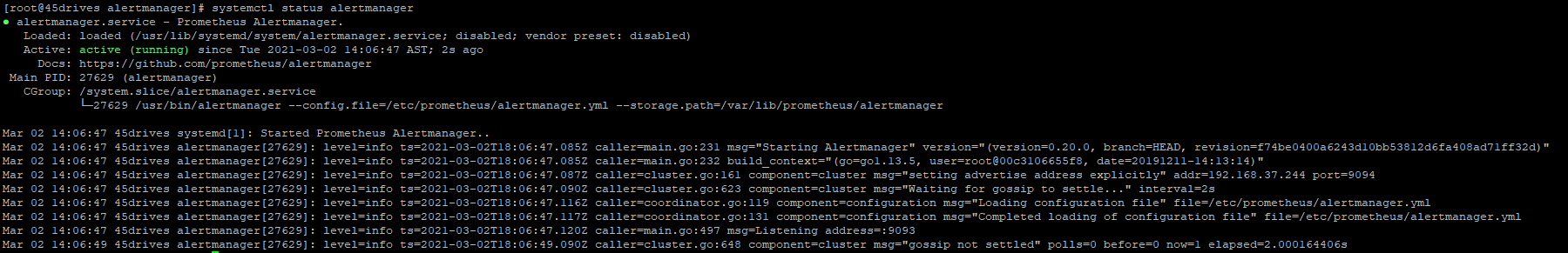
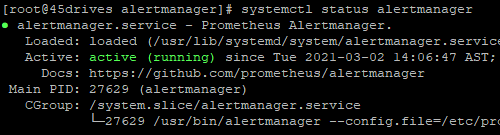
Troubleshooting
- If the alert manager service is failing you can check the logs for alert manager:
[root@osd1 ~]# docker logs alertmanager
- Pay close attention to syntax in the alertmanager.yml file. It is very common for the service to fail due to a syntax error.
Views: 1782