FreeNAS comes with Network UPS Tools, also known as NUT, to provide support for UPS devices.
The first step is to connect the APC UPS to the FreeNAS unit using either a serial or USB port.
We’ll now need to find the APC USB port name. We can do this by using the following command in the FreeNAS Shell:
dmesg | grep -i –color ‘american power conversion’
or alternatively
dmesg | grep -i usbus | grep -i –color ‘american power conversion’
The output should resemble the following:
[root@FreeNAS /]# dmesg | grep -i usbus | grep -i –color ‘american power conversion’
ugen0.3: <American Power Conversion> at usbus0
In this output, ugen0.3 would be the USB port for the APC UPS.
Now that we have the USB port name, we can configure the UPS service in the FreeNAS web-gui.
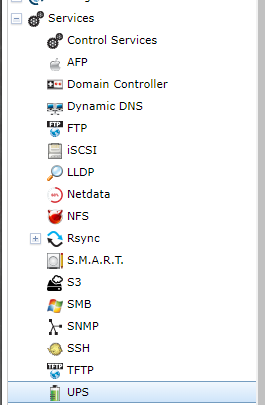
This feature can be found under Services -> Control Services.
It is listed as ‘UPS’

The following parameters need to be set:
UPS Mode – Master
Identifier – ups
Driver – select the driver as per your UPS model.
Port – select the previously identified port
Aux. Parameters – Leave blank
Shutdown mode – select UPS shutdown behavior
Shutdown timer – Set the timer; default is 30 seconds.
Monitor user/password – Set as necessary
To e-mail: Set this as the e-mail that will receive the notifications from the UPS
Email subject: The subject of the report e-mail that will be sent
Now back in the Services list, start the UPS service and check off ‘Start on boot.’
To check the UPS connectivity and configuration on FreeNAS; simply SSH into the unit or open the shell through some other means and enter the following command:
upsc ups@localhost
This will tell you the poll status of the UPS connected to the server.
That’s it, your UPS should now be functional with your FreeNAS unit. No more need for worry or panic over the integrity of your data when there is a sudden power loss.