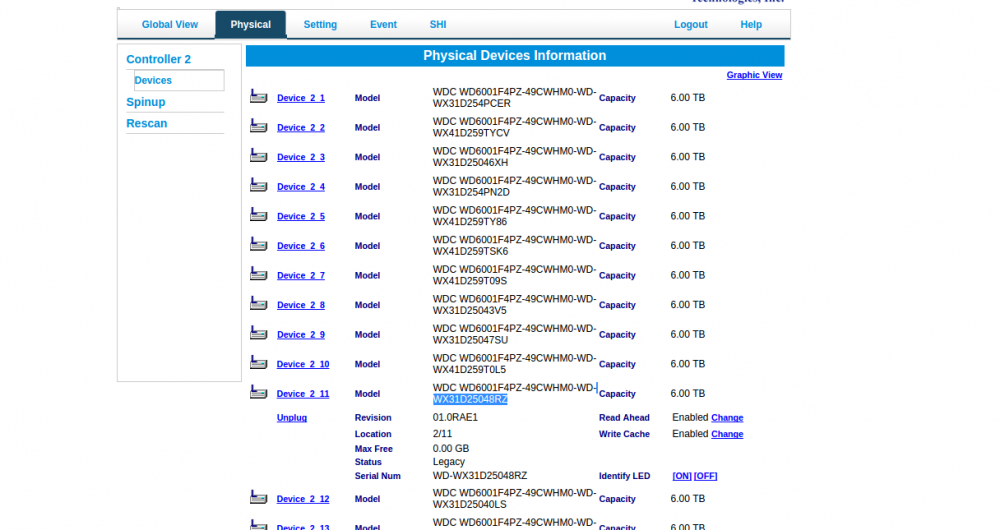In this example we have a 30 disk RAID10 and FreeNAS is telling me one of my disks has 52 bad sectors. My pool has not degraded as the disk is still working but I want to switch this disk out as its only going to get worse.
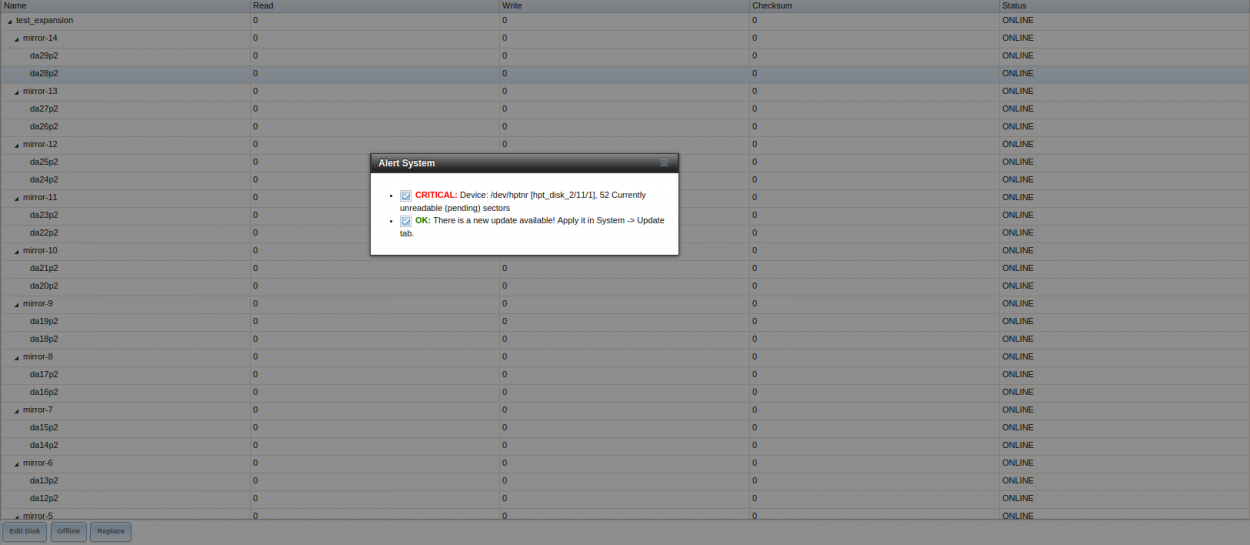
The error it is reporting is: Device: /dev/hptnr [hpt_disk_2/11/1], 52 Currently unreadable (pending) sectors
The important part to note is bolded, The disk that is failing is located on card 2, slot 11, chassis 1.
Using this information, first you want to go to the Highpoint WebGUI( the IP address of your NAS and add “:7402”)
Here navigate to the drive you are looking for, controller 2 slot 11 in my case. Note the serial number you will need this to take the disk offline in FreeNAS.