- When the unit is restarting, Press F11 to get into the boot menu.

- Select the second drive to boot from and allow the unit to boot into FreeNAS.
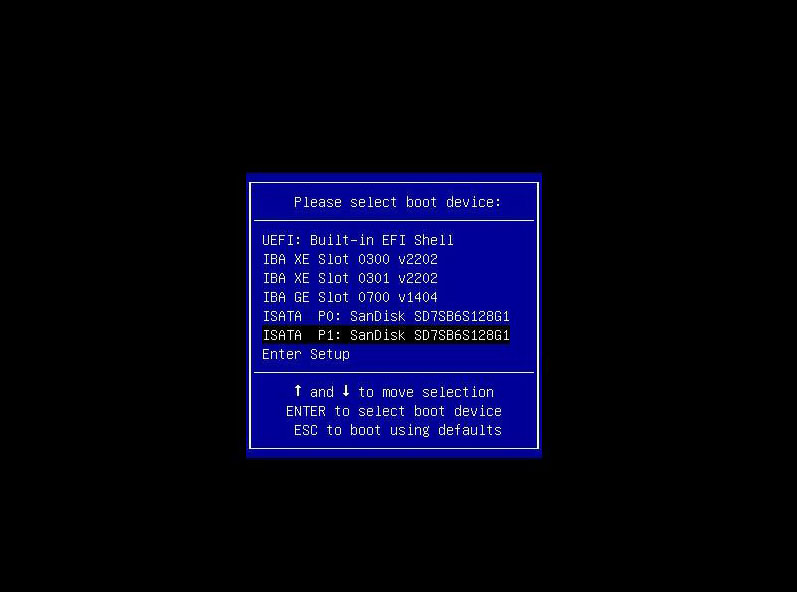
- When the FreeNAS options appear, type the number 9 to enter the Shell.
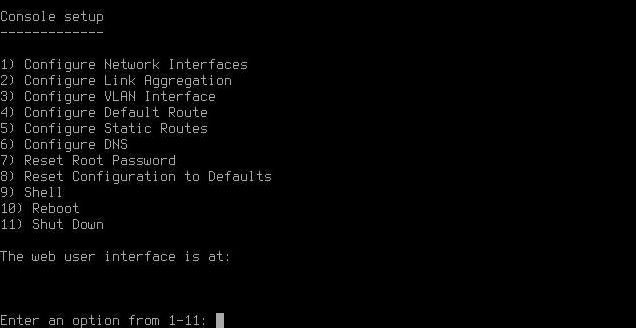
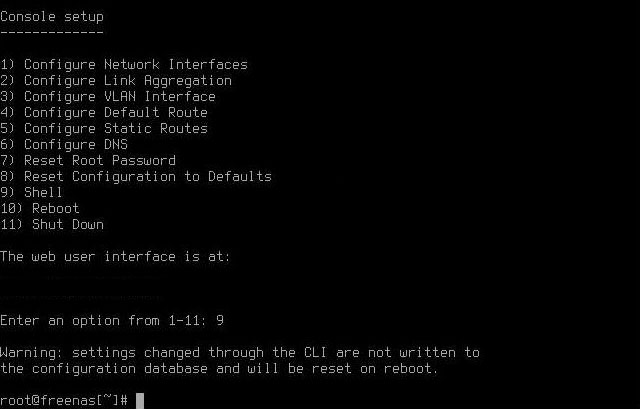
- Type the following commands to correct the bad partition on the original drive.
gpart recover ada0
gpart modify -i 1 -t freebsd-boot ada0
gpart bootcode -b /boot/pmbr -p /boot/gptzfsboot -i 1 ada0
- You can then type the following commands one after the other to to compare that the corrupted partition is corrected.
gpart show /dev/ada0
gpart show /dev/ada1
- Type the command “reboot” to reboot your system and FreeNAS should start up without having to enter the boot menu.
Views: 2071