Table of Contents
Scope/Description
Installing cable management arm on 45Drives Storinator
Prerequisites
- 45Drives Storinaor (AV15 or Q30)
- Server Rack
- Cable Management Arm Kit
- A Philips Head Screwdriver
Steps
- Open the Cable Management Arm Kit

- Things you will need from the Kit:
- Rail Arm
- SC829 Side Bracket Baggy
- Cable Management Clips
- RAIL screw Baggy

- Take the SC829 Baggy and open it, take the bigger bracket along with the 2 screws in the small baggy out and align the bracket with the holes on the back right of your Storinator
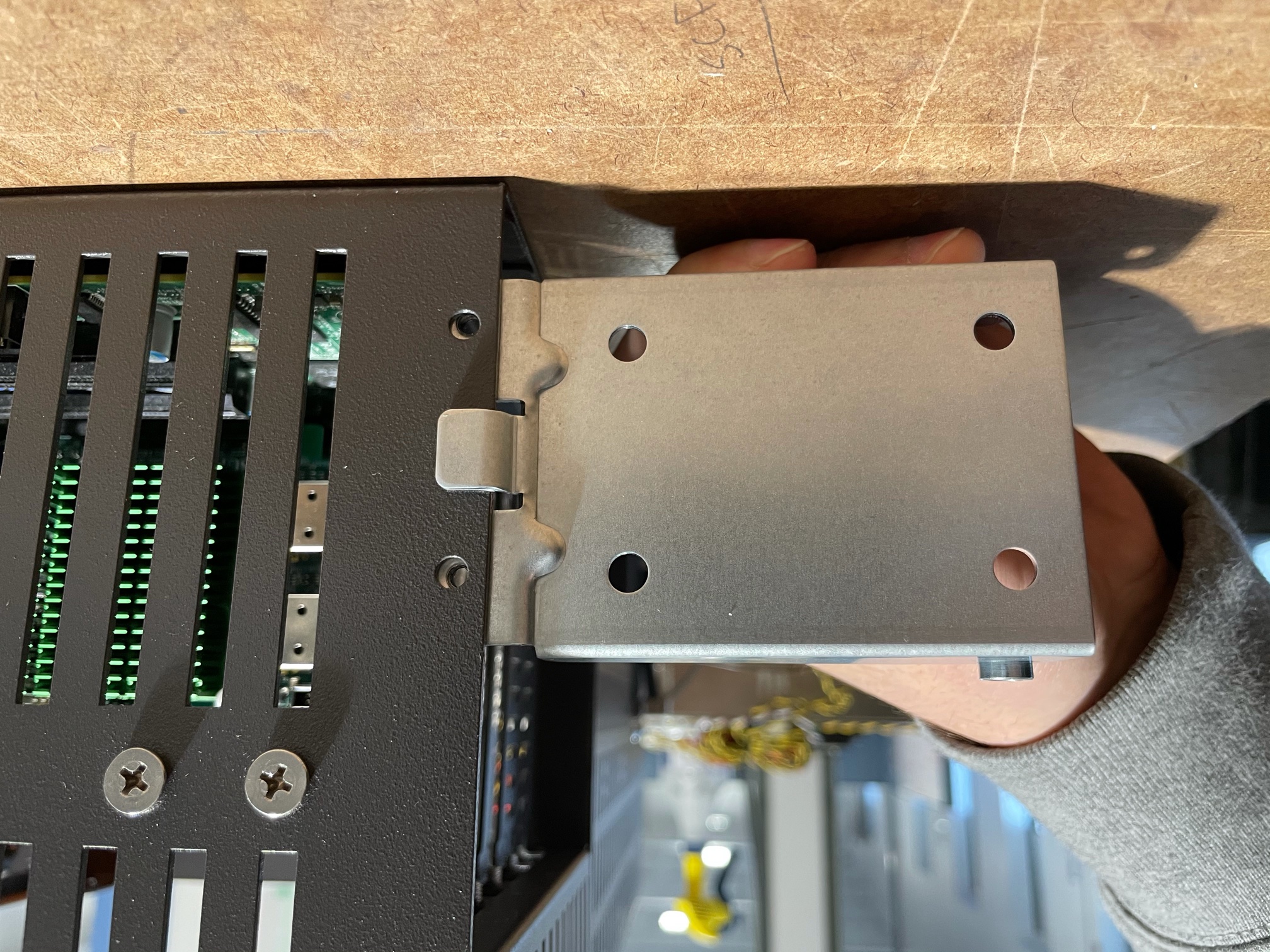
- Take the 2 screws from the small baggy and screw one into the bracket until it just starts to catch, then start the second screw. Once both screws catch proceed to tighten them both – NOTE THAT TOLLERENCE VARIES ON SC829 BRACKET, THIS IS WHY IT IS CRITICAL TO GET EACH SCREW STARTED BEFORE TIGHTENING ALL THE WAY
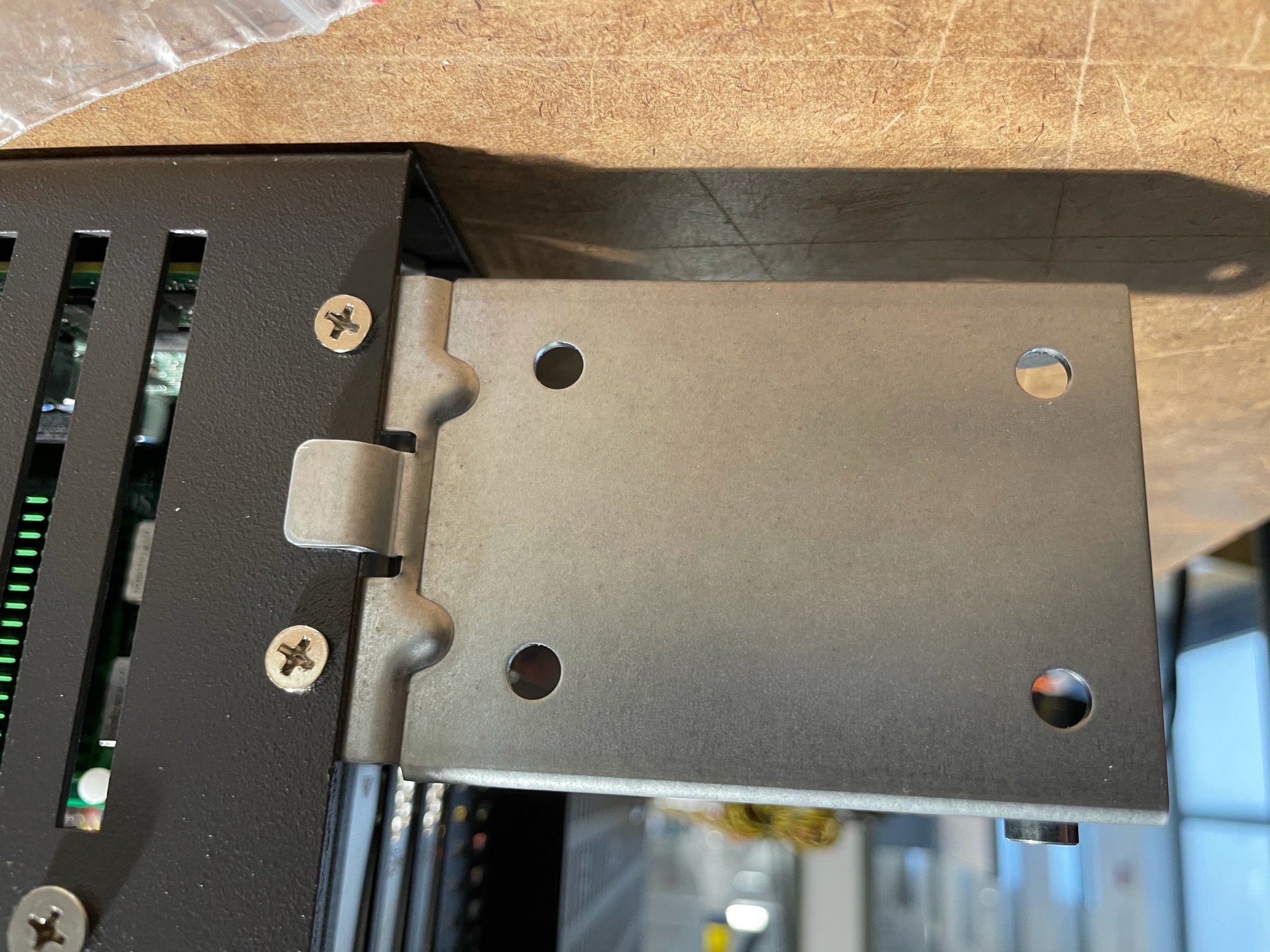
- Take the Rail Arm with the end labelled Chassis Side and pull the thumb tabs toward each other and slide it into the holes in the bracket attached to the Storinator, ensure the channel on the Rail Arm is facing the back of the Storinator
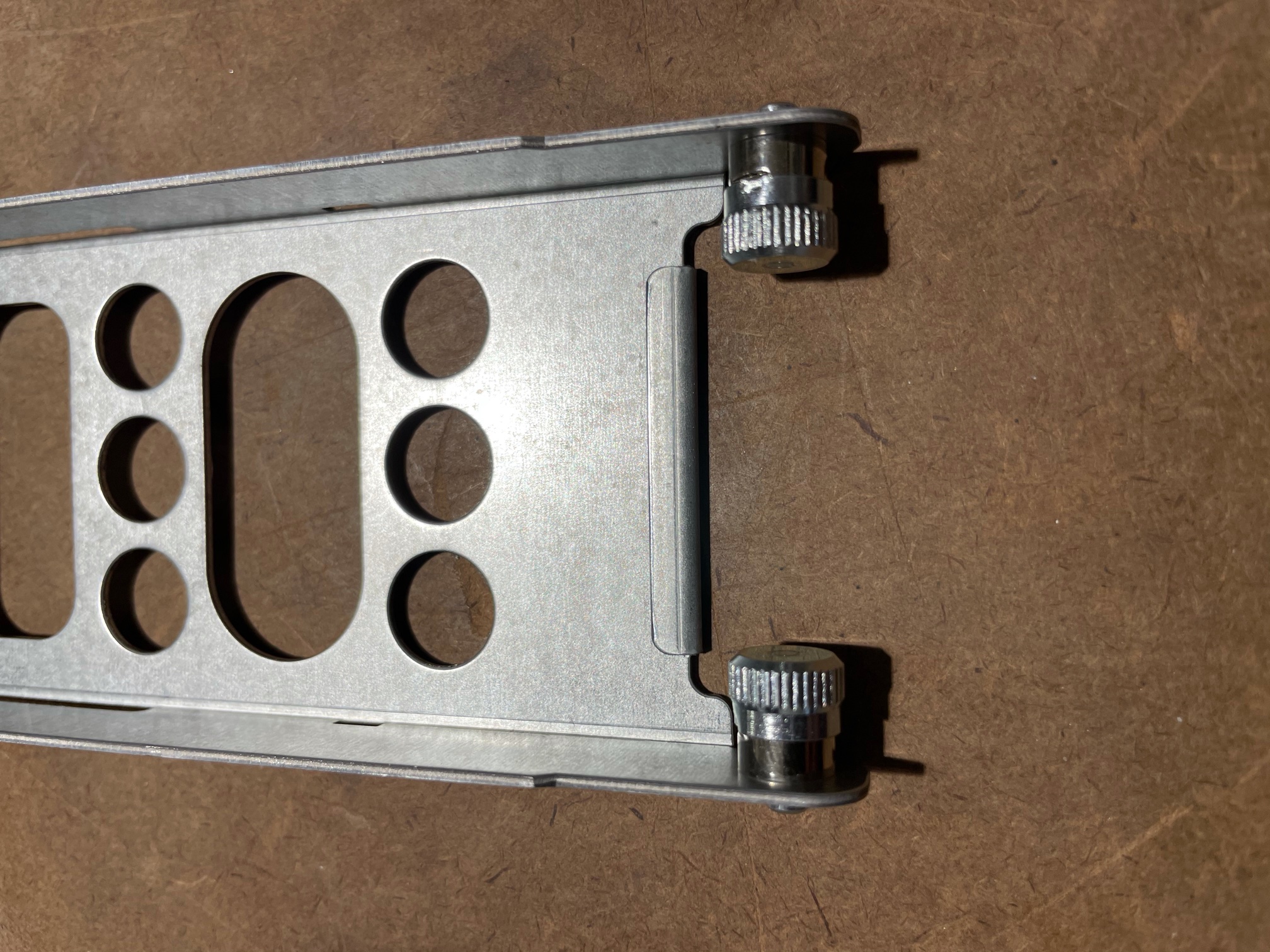

- Mount the Storinator into the rack using the sliding rails
- Take the included cage nut and place it in the hole directly under the rail slider

- Mount the smaller SC829 bracket with the 2 bolts and washers in the RAIL Baggy under the rail slider. One screw will go through the threaded hole on the bottom of the slider, the other will go through the cage nut we installed

- Attack the POST side of the arm to the small SC829 bracket
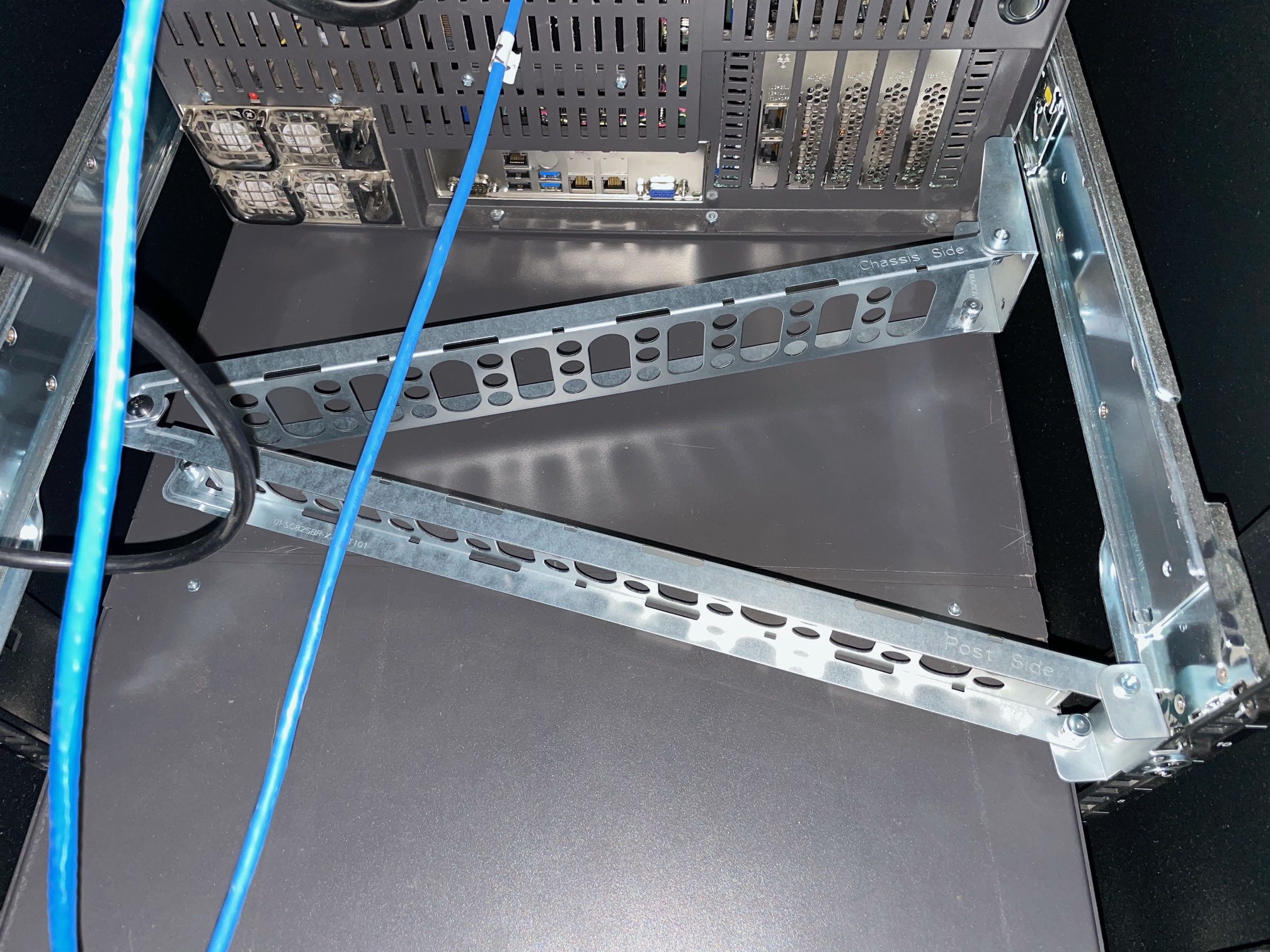
- Run your cables and use the cable clips to hold the cables in place
Verification
- Ensure the Storinator can slide in and out of the rack easily without catching.
- Ensure that all screws are tightened.
- No wires are getting pinched or pulled on when sliding the Storinator in and out
Troubleshooting
- If you can not get the mount on the Storinator (SC829), there may be a slight alignment issue between the holes on the server and the threaded holes on the (SC829). This is due to tolerance variance on the SC829. – 45Drives has made the holes on the 45Drives Server larger to accommodate for this.
- Get a second person to hold the bracket while you tighten the screws, Only loosely get the first screw started; this allows wiggle room to get the second started. You might need to angle the screwdriver towards the threaded holes.
Views: 1074