Table of Contents
Scope/Description
This article will help you troubleshoot whether one of your fans connected to the front plate of your Storinator is faulty or the front face plate is obstructing your fan from working properly.
Prerequisites
- Storinator with front face plate
- Phillips Screwdriver
Steps
- We can begin by observing the front face plate to ensure there is no physical damage done that may be obstructing the fan from spinning properly. Verify that no pieces of the fan grill are bent inwards and stopping your fans from spinning properly. Your front plate should look similar to the one below.

- Once you confirm that the front plate is not obstructing your fan(s) from spinning, you can go ahead and take the front plate off to verify the fan headers are connected securely and properly. Make sure that your Storinator is turned off first. Then you will remove the seven (7) screws connecting the front plate to your Storinator. They are labeled below.

- With the front face place detached, you will see the fan headers on the backside of the front face plate. Ensure that all connectors are secure.

- If all the fan headers are connected securely. You can try removing the non spinning fan(s) from the face plate to ensure that it will spin while not connected to the front face plate. Even though it may not look like the fan grills are obstructing a fan, it is possible upon closer inspection. To remove a fan from the front face plate, you will have to remove four (4) screws holding it in place. I have labeled the four (4) screws pertaining to each fan below.
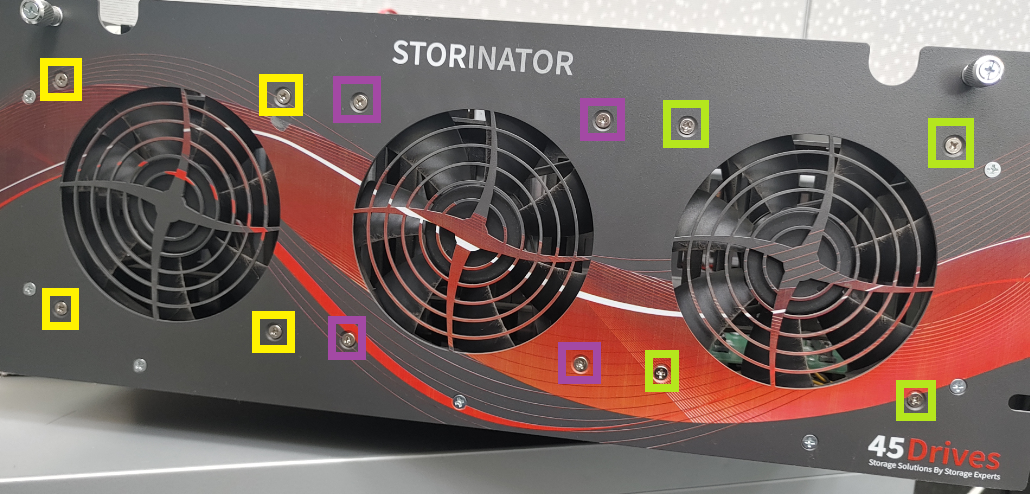
- With the fan detached from the front face plate, you will be able to determine if the front face plate is obstructing the fan or if the fan is in fact faulty. Turn on your Storinator and verify if the fans start spinning or not. Be careful of the fan blades once they start spinning.

Verification
- If the fan(s) spin when not connected to the front face plate then the front face plate is obstructing the fan from spinning properly. You will need a new face plate.
- If the fan(s) don’t spin when not connected to the front face plate then you have a faulty fan that needs replacement.
Views: 743