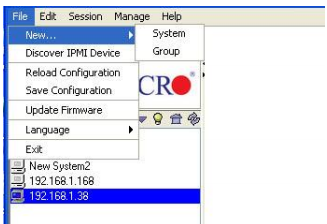Issue: New Unit will not POST
Hardware Affected: X11DPL Motherboard
Symptoms: Unit will turn on but will shut off after IPMI Initialization or the unit will shut down sporadically
Cause: Firmware update required
Resolution: Depending on your situation you can do one of the following
- If the unit did turn on at one point and you configured IPMI with a static IP you can access the web interface and upgrade the firmware using the following kb article:
- Or if when you turned the unit on and connected one of the on board ethernet ports to a DHCP enabled port, you should be able to follow these steps to possibly find the IPMI address:
- On a Windows workstation connected to the same subnet, download IPMIView from the following link and install it:https://www.supermicro.com/en/solutions/management-software/ipmi-utilities
- Once that software is installed open the software as an administrator
- With the software open, Click on File > Discover IPMI Device
- When the window opens, type in the From and To fields with the Network Range and the Network Mask. Leave IPMI 2.0 as default and click on the Start button
- You should then hopefully start seeing some addresses showing up in the list. Depending on how many units you have with IPMI configured or set up via DHCP you will need to verify which one is the correct one. You should be able to see the Board Part Num: X11DPL-i within the FRU Reading section of the IPMI WebGUI.
- If you are not able to find the correct IPMI BMC IP then you will need to contact support or your account manager to RMA the current motherboard.
- If you have found the right IPMI BMC IP and have verified that you are within the correct board you can then complete the firmware update following this kb article:
Views: 1531