Table of Contents
Scope/Description
- To download and upgrade the firmware of your LSI 9305 Controllers
Prerequisites
- Having 9305 controllers installed in your system
- Access to the internet from the server
- wget installed (“yum install wget”)
- sas3flash installed (“wget http://images.45drives.com/Firmware/LSI9305/sas3flash/linux/sas3flash”)
Steps
- Once you have sas3flash downloaded to your machine, make it executable by running: chmod +x sas3flash
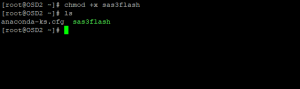
- Once it’s executable, you can check the current firmware version: ./sas3flash -listall

NOTE ** These LSI 9305 16i Controllers are running the latest firmware available (FW Ver 16.00.01.00) but for purposes of this article I will show you the steps to upgrade to this version on your 9305s that may be running FW 15 or less.
- To obtain the firmware update for this controller for version 16 run the following command:
wget http://images.45drives.com/Firmware/LSI9305/16i/SAS9305_16i_IT_P.bin
![]()
- The commands to upgrade the controllers would be:
- ./sas3flash -c 0 -f SAS9305_16i_IT_P.bin
- ./sas3flash -c 1 -f SAS9305_16i_IT_P.bin
- ./sas3flash -c 2 -f SAS9305_16i_IT_P.bin
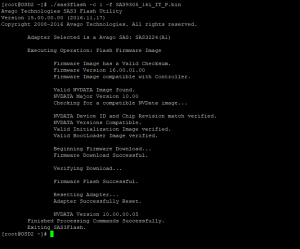
Verification: Run the command “./sas3flash -listall to see that controller you update is now running Firmware version 16.00.01.00

Troubleshooting
- If you update one of the controller successfully and then attempt to run another immediately and it fails, just reboot the server. This was a common issue when the firmware update was first released.
- After rebooting, the second controller should update successfully.
Views: 1049