Scope/Description
This article describes find the serial number of your storinator system.
Prerequisites
- A 45 Drives Unit
- IPMI Configured
Sticker located on side of server
- On the right side of your Storinator, there will be a sticker that contains the Serial # of your server.
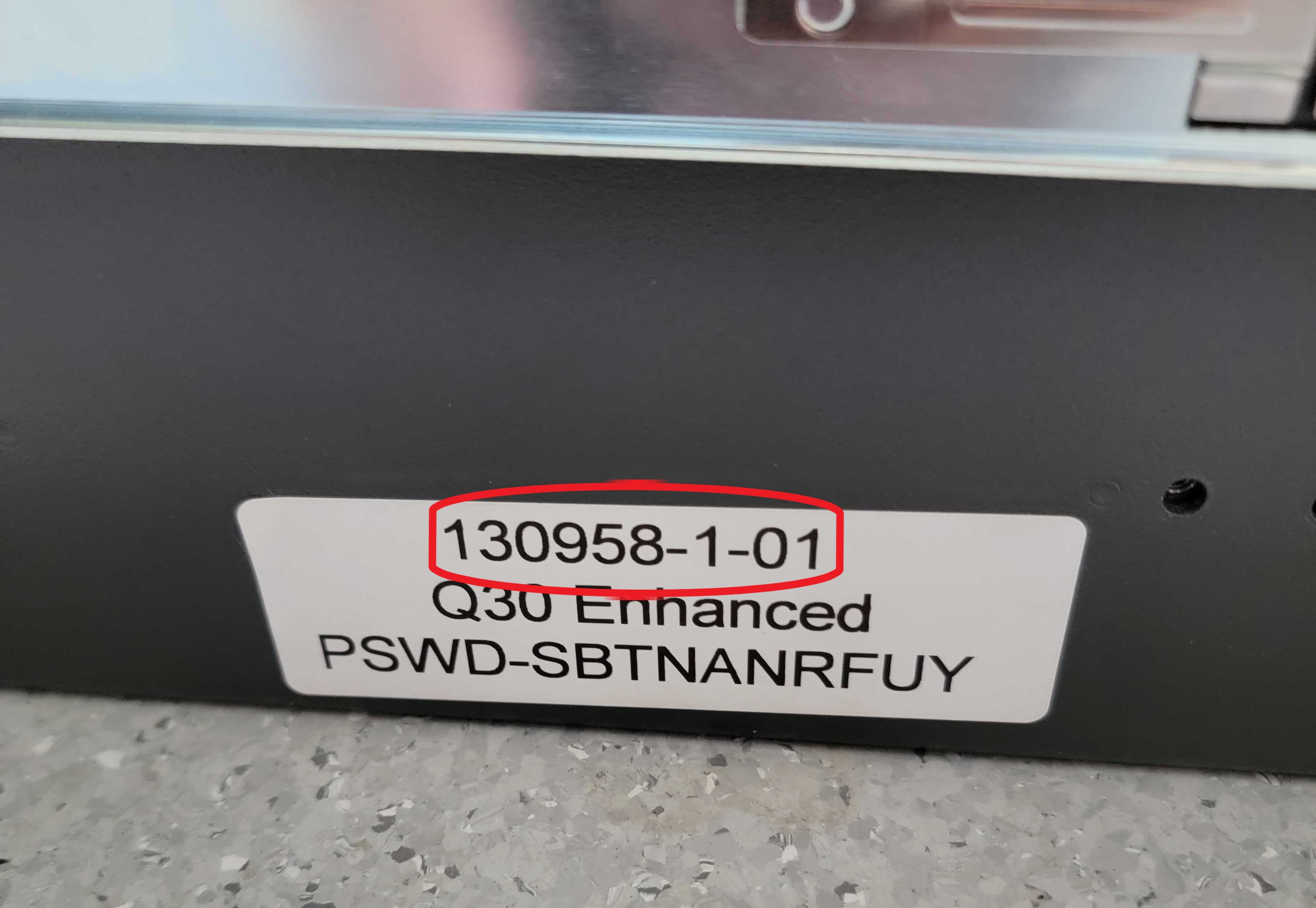
Using IPMI Web Interface
- Open a web browser and enter the Storinator’s IPMI address, when prompted login.
- Once logged in, Click on ‘FRU Reading’ in the left hand drop down list.
- You should now see information regarding Storinator model, serial number, motherboard model and serial number etc, Shown below.
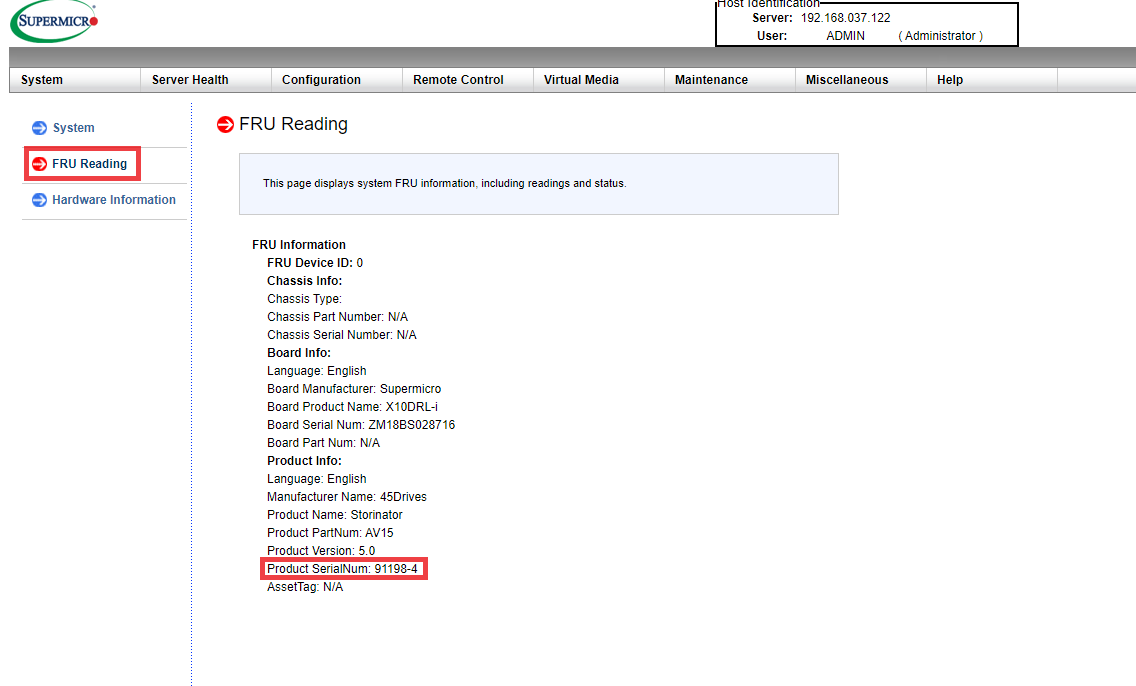
Using ipmitool
IPMI tool Installation:
- CentOS –> sudo yum install ipmitool
- Ubuntu & Debian –> sudo apt install ipmitool
To view the Storinator’s information, run the following command:
ipmitool fru
[root@gluster1 ~]# ipmitool fru
FRU Device Description : Builtin FRU Device (ID 0)
Chassis Type : Unspecified
Chassis Part Number : N/A
Chassis Serial : N/A
Board Mfg Date : Sun Dec 31 19:00:00 1995
Board Mfg : Supermicro
Board Product : X10SRL-f
Board Serial : 7282010187
Board Part Number : N/A
Product Manufacturer : 45Drives
Product Name : Storinator
Product Part Number : S45
Product Version : 5.0
Product Serial : 54193-1
Product Asset Tag : N/A
Troubleshooting
If the serial number is not present contact a representative of 45 Drives to get the correct serial number.