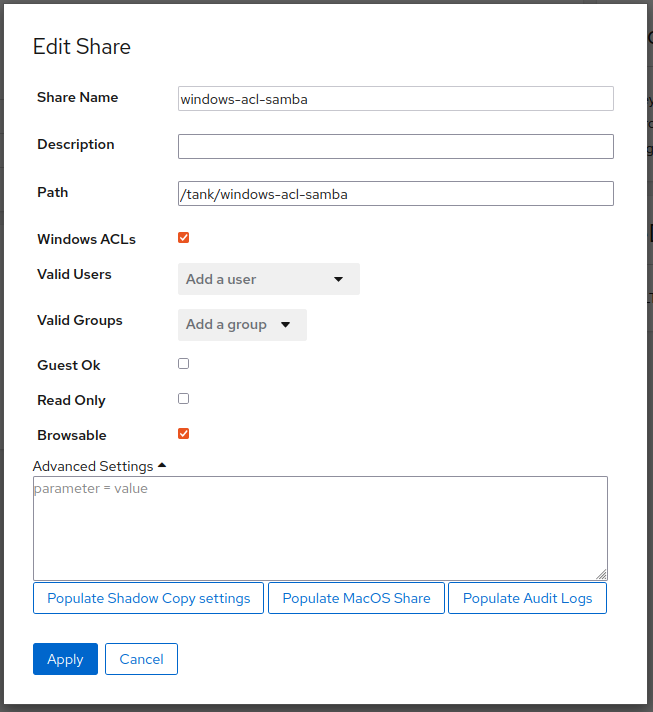KB450445 - Setting Up Windows Active Directory Authentication SMB Shares
Posted on August 19, 2021 by Bailey Allison

| 45Drives Knowledge Base |
KB450445 - Setting Up Windows Active Directory Authentication SMB Shares https://knowledgebase.45drives.com/kb/kb450445-setting-up-windows-active-directory-authentication-smb-shares/ |

map acl inherit = Yes path = /tank/samba-windows-acls read only = No vfs objects = acl_xattr acl_xattr:ignore system acl = yes