KB450420 - Setting up Shadow Copy for SMB with ZFS Snapshots in Houston UI
Posted on April 27, 2021 by Matthew Hutchinson

| 45Drives Knowledge Base |
KB450420 - Setting up Shadow Copy for SMB with ZFS Snapshots in Houston UI https://knowledgebase.45drives.com/kb/kb450420-setting-up-shadow-copy-for-smb-with-zfs-snapshots-in-houston-ui/ |

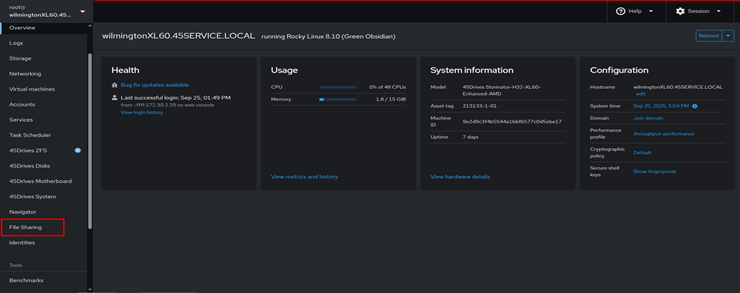
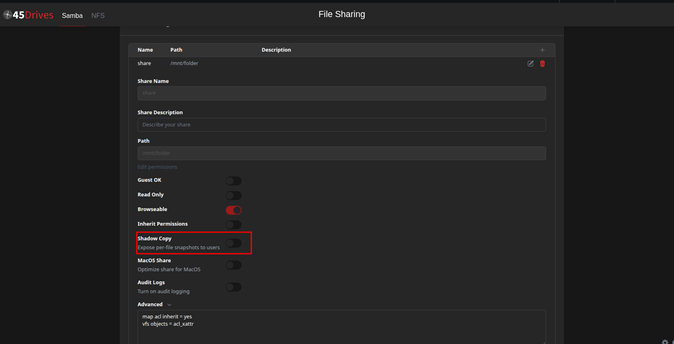
If using ZFS snapshots, the button will detect this and fill out the settings specifically for using ZFS snapshots with shadow copy.
The Populate Shadow Copy settings button will generate a fresh share configuration, if you have any other options defined on the share previously, copy them down so they can be re-added.
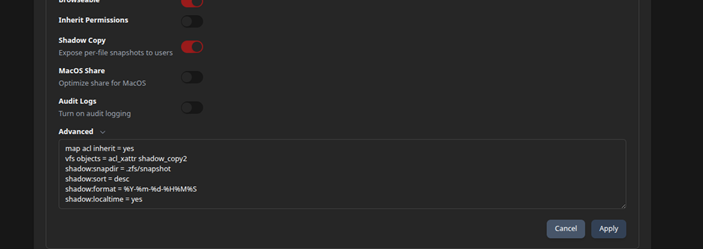

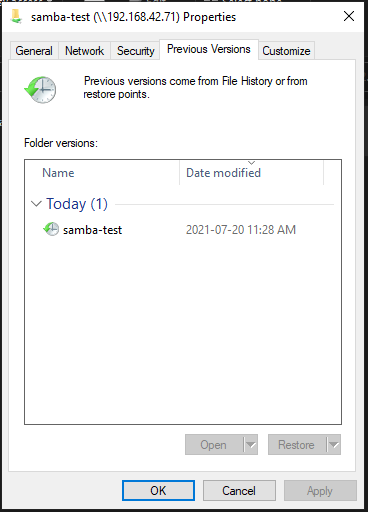
shadow:localtime = yes